Why Field Sales Teams Can't Survive Without Smart Reminders
Let's paint a picture that’s probably all too familiar. Your top rep is in their car trying to wrap up a client call, while also frantically searching for the address of their next meeting. At the same time, a text pops up from another client who completely forgot about their scheduled demo. Every missed meeting isn't just a scheduling hiccup; it's potential revenue walking right out the door. This chaotic reality is exactly why top-performing field sales teams have moved beyond manual follow-ups and adopted automated systems for every reminder for appointment.
The Hidden Costs of Manual Reminders
Relying on your team to manually send every reminder for an appointment is a silent drain on your bottom line. It’s not just about the occasional forgotten meeting. The real cost is buried in lost productivity. Think about the cumulative hours your reps spend each week typing out emails, sending texts, and making confirmation calls. That’s valuable time they could be using for prospecting, building relationships, or closing deals.
This administrative burden also opens the door to human error. A rep might forget to send a reminder, message the wrong person, or type in the incorrect time. These small mistakes can damage client relationships and make your operation look disorganized. We dive deeper into how successful teams are structured in our guide on use cases for field sales teams. This isn't just a sales issue, either; the value of automated reminders is being recognized across industries. For instance, the global market for these systems is projected to grow with a compound annual growth rate of over 10% in the coming years, a trend we're seeing clearly here in Canada. You can explore more about these market trends in this in-depth automated reminder report.
To really see the difference, let's compare the two approaches side-by-side.
Manual vs Automated Reminder Systems Comparison
Cost and efficiency comparison between manual appointment reminders and automated CRM-based systems
table block not supported
Looking at the table, it’s clear that while manual reminders seem free, the hidden costs in time and missed opportunities are substantial. Automation isn't just a convenience; it's a strategic move for efficiency and growth.
Shifting Focus from Admin to Selling
Putting a smart reminder system into your CRM isn't just about cutting down on no-shows; it's about fundamentally changing what your reps focus on. When a reliable system handles the repetitive task of sending a timely reminder for an appointment, it frees up your team's mental and physical energy.
Instead of acting as personal assistants, your reps can concentrate on the high-value activities that actually produce results. This shift is crucial for morale and performance. Your team was hired to sell, not to manage calendars. Giving them tools that eliminate tedious tasks empowers them to excel at their core function, leading to a more motivated and successful sales force. This is how you stop playing catch-up and start gaining a real competitive edge.
Building Your CRM Into a Reminder Powerhouse
Moving away from manual follow-ups isn't about buying new software; it's about changing how you view your current CRM. Your customer relationship management platform is likely a goldmine of data. But without the right setup, it's just a fancy digital filing cabinet. The idea is to turn it into an active, intelligent partner that sends the perfect reminder for appointment at the ideal moment, every single time. This all starts by defining the specific triggers and templates that make sense for your field sales cycle.
The most successful teams don't just create one generic reminder and call it a day. They build a smart, multi-step workflow. For instance, instead of a basic "Appointment Status" field, they create custom fields to add more context. This extra detail is the secret ingredient for truly powerful automation.
Unlocking Automation with Custom Fields
The magic of automation is all in the data you feed it. Before you can even think about building a workflow, you need to make sure your CRM is capturing these key pieces of information for every single appointment:
- Appointment Type: Is this a first meeting, a product demo, a follow-up visit, or a contract signing? Each type of meeting needs a different message and tone.
- Confirmation Status: Having a dedicated field for "Confirmed," "Pending," "Reschedule Requested," or "Cancelled" is critical. This lets your automation know when to act—for example, it can stop sending reminders once a client confirms.
- Last Contact Date: This simple field helps you avoid the awkwardness of sending an automated reminder right after you've spoken to someone on the phone. It makes your outreach feel more human.
Designing Your Automated Workflow
Once your data fields are organised, you can start mapping out the logic for your automated reminder sequence. This means creating "if this happens, then do that" rules right inside your CRM's automation builder. A standard workflow can be visualised as a decision tree based on the data you've set up.
For example, here’s a peek at what a workflow builder looks like inside a popular CRM like Salesforce.

This visual map lets you set conditions—like "7 days before the appointment date" and "Confirmation Status is Pending"—which then trigger a specific email or SMS to be sent.
The real advantage comes from creating a sequence of events. For instance, you could have a rule that sends a friendly email reminder seven days before the meeting. If the Confirmation Status is still "Pending" 48 hours out, the system can automatically fire off a more direct SMS. This layered approach is incredibly effective at cutting down no-show rates. Considering no-shows can cost a single physician over $150,000 annually in some industries, the financial impact of confirmed meetings is huge. By building these smart rules, your CRM starts actively protecting your team’s schedule and revenue, transforming it into a genuine operational asset.
Writing Reminders That Actually Get People Excited

Let's be honest, a generic, robotic reminder for appointment is a surefire way to make your client’s eyes glaze over. It basically shouts "I'm automated!" and does zero to build on the personal connection your field team works so hard to create. To turn your reminders into an asset rather than just an annoyance, you need to inject some personality and actual value into every message. Think less like a machine and more like a helpful personal assistant who is genuinely looking forward to the meeting.
The goal is to change their internal reaction from, "Oh, right, that meeting," to, "Great, I'm looking forward to this!" It all starts with moving past bland placeholders and writing messages that feel human. A little warmth and genuine enthusiasm can set a positive tone long before your rep even knocks on the door.
Crafting the Perfect Message
The structure of your message is just as critical as the words you choose. A messy or confusing reminder is easy to ignore. We've seen teams get much higher confirmation rates just by following a simple, effective structure that shows you respect the client's time.
Here’s a breakdown of what every great reminder for appointment should include:
- A Warm Opening: Ditch "Dear Client" and get personal. Something as simple as "Hi Sarah, looking forward to our chat on Tuesday!" makes a world of difference.
- The Key Details: Clearly state the date, time, and location (or virtual meeting link). Bold these details so they pop out, even if someone is just glancing at their phone.
- The "Why": Give them a quick, valuable reason for the meeting. For example, "We'll be finalizing the solar panel layout for your property," instantly reminds them of the purpose and what’s in it for them.
- A Clear Call to Action: Make it ridiculously easy to confirm or reschedule. Simple instructions like "Reply YES to confirm" are perfect for SMS and get the job done quickly.
The Power of SMS in Action
Never underestimate how effective a simple, direct message can be, especially over SMS. Look at the Canadian healthcare sector, for instance. The widespread adoption of SMS reminders has caused a massive drop in no-show rates. One study discovered that as SMS reminder use grew from 11.4% to 25.4%, there was a direct and significant decrease in missed appointments. This shows just how powerfully a well-timed, simple text can influence someone's actions. You can dig into the findings on SMS reminder effectiveness in this study for more details. While field sales is a different game, the core idea is identical: a convenient reminder gets results.
Mastering Multi-Channel Reminder Sequences
Let's be honest, a single email reminder just doesn't cut it anymore. It’s too easy for it to get lost in a crowded inbox. The most successful sales teams I've worked with build smart reminder sequences that use multiple channels—like email, SMS, and even quick phone calls—to send a message that feels helpful, not pushy. The real trick is to orchestrate these touchpoints so they work together inside your CRM.
This isn't about spamming clients. It's about reaching them on the platform where they're most likely to see and act on your message. An email is fantastic for laying out detailed information, but a quick SMS is perfect when you just need a direct "yes" or "no" confirmation. When a client doesn't respond to one message, your automated workflow can intelligently try another channel, which dramatically improves the chance they'll get the reminder.
Finding the Right Cadence and Channel
The timing and channel you pick should really depend on the appointment and your relationship with the client. For a high-stakes contract signing with a long-term client, a personal phone call might be the best approach. On the other hand, a first-time demo is a perfect fit for an automated email and SMS sequence. The goal is to make every reminder for an appointment feel thoughtful and respectful of their schedule.
Many top-performing teams I've seen use a general timeline like this as their starting point.
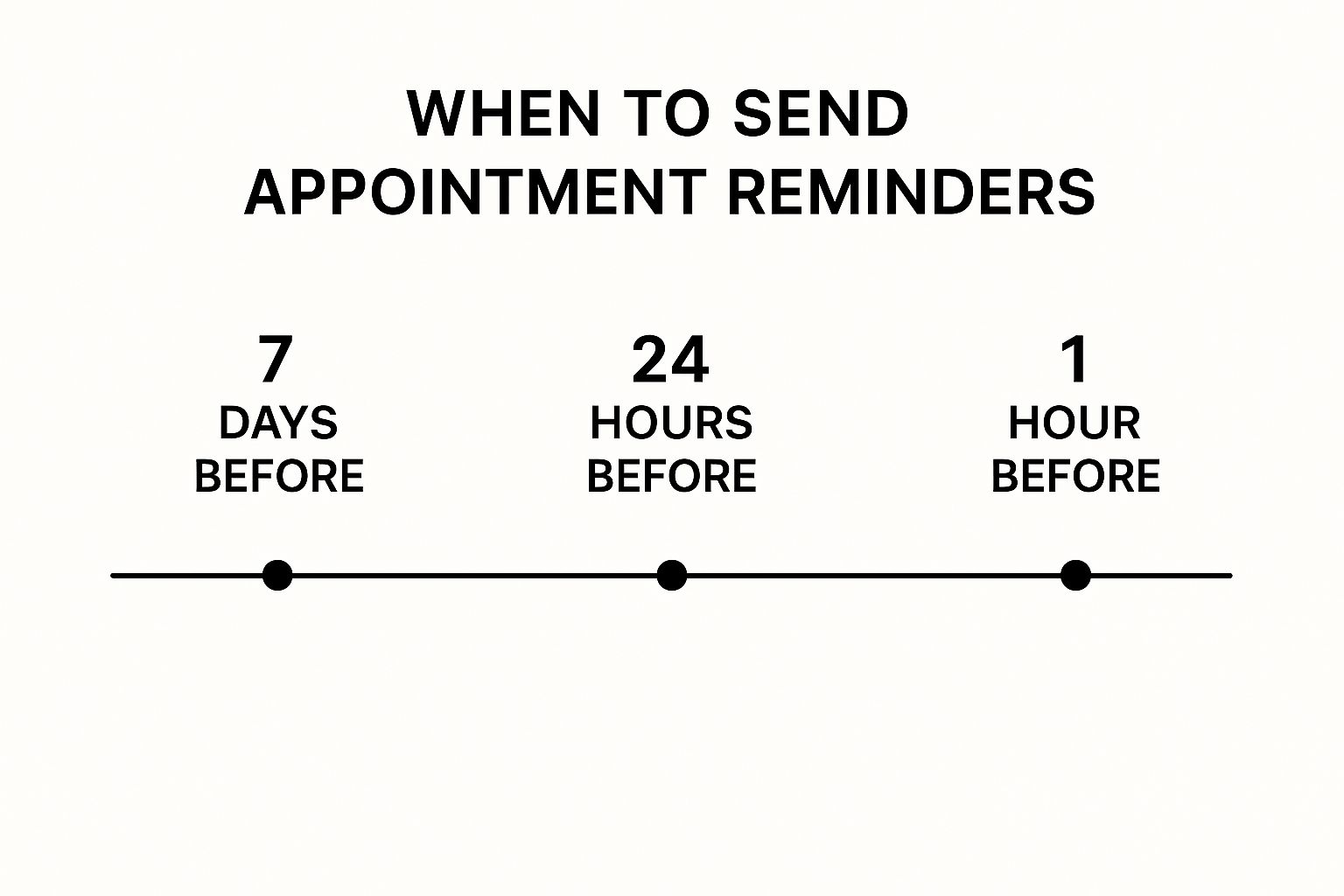
This visual gives you a solid framework for the most common touchpoints. From here, you can decide which channel makes the most sense based on how urgent or important the message is.
Multi-Channel Reminder Sequence Timeline
To give you a clearer picture, here’s a breakdown of how you can structure a multi-channel sequence. This table shows an optimal timeline and channel strategy that has proven effective for many field sales teams.
table block not supported
This sequence layers different channels to build momentum and ensure your message gets through. Notice the higher response rates for SMS closer to the appointment time, which highlights its effectiveness for urgent, actionable reminders.
Integrating Channels for a Unified Message
Your messaging has to feel consistent, no matter where it's sent. If your email is warm and professional, your SMS shouldn't read like it was written by a robot. A capable CRM, like LeadFlow Manager, lets you create templates for each channel that pull from the same client data, which keeps your voice consistent.
Here’s a practical example of how this works:
- 7 Days Out (Email): This is your chance to be detailed. Send an email confirming the meeting's agenda, what you'll cover, and its purpose. Make sure to include a calendar invite and clear contact details.
- 24 Hours Out (SMS): Keep this one short and to the point. Something like, "Hi [Client Name], a quick reminder for our appointment tomorrow at [Time] to discuss [Topic]. Reply YES to confirm." Research consistently shows that SMS reminders can slash no-show rates, largely because their open rates often top 90%.
- 1 Hour Out (SMS or Push Notification): A final, brief prompt like, "See you in an hour at [Location]!" is often the perfect nudge to prevent any last-minute delays or forgetfulness.
By layering your communications this way, you create a safety net that practically guarantees your meeting stays top-of-mind for your client.
Making Every Reminder Feel Personal (Without the Manual Work)
A generic reminder for an appointment that sounds like a robot wrote it is a fast track to being ignored. When a message feels cold and automated, you're training your clients to tune you out. To make an impression, every touchpoint should feel like it was created just for them, even when your CRM is doing the work behind the scenes. The real magic isn't in manually typing out every message; it’s in using your CRM data to create authentic, personal connections at scale.
This is about much more than just plugging in a {{first_name}} tag. Real personalisation pulls in specific details that prove you’re paying attention. Imagine an automated reminder that reads, “Looking forward to our chat on Tuesday to finalise the solar panel layout we discussed for your south-facing roof.” That single sentence is packed with context, instantly boosting your credibility and making the appointment feel more concrete and important.
Using Dynamic Content to Your Advantage
The most efficient field sales teams let their CRM do the heavy lifting with dynamic content. This is a technique where the system automatically pulls information from different data fields to assemble a unique message for every client. For instance, you could set up your system to:
- Reference past conversations: Automatically insert a note from a custom field like “Key Discussion Point” directly into the reminder.
- Acknowledge client preferences: If a client mentioned they prefer early morning meetings, your reminder could say, "Thanks for grabbing this early spot as requested."
- Adjust tone based on relationship: A new lead might get a more formal reminder, while a long-term client receives a message that’s more casual and friendly.
It’s all about making the client feel recognized and valued, not just like another name on your calendar. If you're just starting to explore automation, our guide on getting started with LeadFlow Manager can walk you through setting up the necessary data fields for this kind of advanced personalisation.
Conditional Messaging for Smarter Outreach
You can also take things a step further with conditional logic, sending different reminder versions based on a client's history or status. A client who has rescheduled in the past might get a slightly different message than someone who always confirms right away. This thoughtful approach demonstrates that you understand their habits and respect their time, turning a simple reminder for an appointment into a powerful relationship-building opportunity—all without adding any manual work for your team.
Handling Cancellations and No-Shows Like a Professional
Even with the best plans, things can go wrong. In field sales, last-minute cancellations and no-shows are just part of the job. While a well-crafted reminder for appointment can definitely cut down on these, they'll never disappear completely. The trick isn't stopping every single one, but having a solid, automated system to handle them without throwing your team's day into chaos. Instead of scrambling, you can use these hiccups to show how flexible and organised you are.
Your CRM should be your command centre. When a client cancels or just doesn't show up, your team shouldn't be stuck sending manual follow-ups and frustrated emails. A simple status update in the CRM—flipping from "Confirmed" to "Cancelled" or "No-Show"—can kick off an automated workflow built for that exact situation.
Turning Chaos into Opportunity with Automation
The objective here is to protect your team’s time while keeping the client relationship intact. Getting angry over a missed meeting doesn't help anyone. A much smarter approach is to use automated sequences that are helpful, not finger-pointing.
- For Cancellations: As soon as a meeting is marked "Cancelled," your CRM can fire off a polite, pre-written email. It should acknowledge the cancellation and, most importantly, include a direct link to your scheduling calendar to book a new time. This gets rid of the email tennis and lets the client re-engage when they're ready.
- For No-Shows: This needs a slightly softer touch. An automated message can gently mention they were missed and ask if everything is okay. The tone should be empathetic and provide an easy path to reschedule. This approach helps preserve the relationship and keeps the door open.
Tracking Patterns to Predict Problems
Beyond just reacting, your CRM is a goldmine for long-term planning. By consistently logging cancellations and no-shows, you can start to analyse the data and see if patterns emerge. Is there a certain type of client who always cancels? Are no-shows more frequent for meetings booked in the afternoon? These insights are incredibly valuable.
This data helps you move from being reactive to proactive. For example, if you spot a trend, you could create a more intensive reminder for appointment sequence specifically for that group of clients. Some studies show that no-shows can cost a single professional over $150,000 a year. Using data to lower that figure, even by a small amount, provides a huge return. It turns your CRM from a simple database into a smart tool that helps you foresee and prevent future scheduling headaches.
Tracking What Works and Ditching What Doesn't
Sending a reminder for appointment and hoping for the best isn't much of a strategy. To really know what connects with your clients, you have to look at the data. But it's crucial to track the right numbers. Open rates are interesting, but they don't tell you if your reminders are actually getting more people to show up or increasing revenue. It’s time to look past these surface-level stats and concentrate on what truly moves the needle for your business.
Real progress happens when you measure the outcomes that matter. Instead of just seeing who opened an email, your CRM should show you the concrete results that affect your bottom line.
Meaningful Metrics to Monitor
So, what should you be looking at? Here are a few key performance indicators that give you a much clearer picture of your success:
- Show-Up Rate Improvement: This is the big one. Track your no-show rate before and after you introduce a new reminder sequence. This shows the direct impact on your appointments. Even a small 1.2% decrease in no-shows can mean a substantial amount of retained revenue over time.
- Time-to-Confirm: How quickly do clients confirm their appointments after getting a reminder? A shorter confirmation time means your team has a clearer view of their schedule with less last-minute uncertainty.
- Reschedule Rate: If you notice a high number of clients rescheduling, it might be a sign that your initial booking times aren't ideal. This is valuable feedback that can help you adjust your availability.
- Client Satisfaction Scores: Sending a quick, automated survey after an appointment is a great way to gauge how clients perceive your communication process.
Perfecting Your Approach with A/B Testing
Once you're tracking these important metrics, you can start to experiment and refine your process. This is where A/B testing comes in. It allows you to test a single change at a time to see what performs better.
For instance, you could try two different SMS messages. One might be short and to the point, while the other is a bit warmer and more personal. Send each version to 50% of your upcoming appointments and compare the confirmation rates. This method takes the guesswork out of the equation, letting you make decisions based on actual data. By focusing on these numbers, you’re not just sending a better reminder for an appointment—you're fine-tuning your entire sales operation. For more ideas on using data to improve your sales, check out our guide on lead routing best practices to boost efficiency.
Ready to stop guessing and start measuring? LeadFlow Manager provides the detailed analytics you need to understand what's working. Discover how our reporting tools can transform your field sales strategy today.
