An email to confirm an appointment isn't just a simple reminder. It's a powerhouse tool for your business. It builds trust, shows you’re a pro, and can dramatically cut down on costly no-shows. Think of it as your first chance to create a smooth, reassuring experience before your client even steps through the door.
Why Confirmation Emails Are Your Secret Weapon

Ever thought a confirmation email was just a box-ticking exercise? It’s actually one of the most powerful, and often overlooked, tools you have for client communication. These simple messages do a lot more than just lock in a date and time. They’re fundamental to running a smooth operation and building great customer relationships.
The moment a client books with you, a well-crafted confirmation email sets a professional tone. It immediately tells them you're organised, dependable, and that you respect their time. This isn’t just about filling your schedule; it’s about starting the relationship off on the right foot.
Build Trust and Slash No-Show Rates
A confirmation email offers instant peace of mind. Your client knows their booking went through successfully and they have all the important details in one easy-to-find spot. This small act of communication is a huge first step in building trust.
Even better, it directly protects your bottom line. Did you know that sending appointment confirmation messages can slash cancellation rates by up to 30%? A recent survey of small and medium-sized businesses in Ontario revealed that 78% use them as standard practice, pointing to better customer retention and efficiency as the main wins.
A confirmation email turns an abstract booking into a solid plan. It gets the client mentally ready for the appointment, making them far more likely to show up—and show up prepared.
Make Your Operations Run Smoother
These emails also do wonders for your internal workflow. When you include key info upfront—like your address, parking tips, or what they need to bring—you cut off a wave of last-minute phone calls and repetitive questions. This frees up your team to focus on providing top-notch service instead of playing telephone tag.
Automating these emails is a game-changer. For any business juggling leads and appointments, tools built for this are worth their weight in gold. If you're ready to get this set up, take a look at our guide on getting started with LeadFlow Manager to see how automation can completely reshape your workflow.
Here’s the rewritten section, designed to sound like it was written by an experienced human expert, following all your specified requirements.
Anatomy of a Great Confirmation Email
A truly effective appointment confirmation email does more than just state the obvious date and time. It anticipates what your client needs to know before they even think to ask, creating a smooth, professional experience that cuts down on the back-and-forth completely.
Let's break down the key parts that take a simple notification and turn it into a genuinely helpful client touchpoint. The goal here is crystal-clear communication. Your client should get everything they need in one glance without having to dig through paragraphs of text. Think of it as their personal mini-guide for the appointment.
Nail the Subject Line
Your email's subject line is its first impression. It needs to stand out in a crowded inbox and tell the client exactly what it is. Vague subject lines like "Your Appointment" are a one-way ticket to being ignored or, worse, deleted.
You have to be specific and professional. I've found that a simple, repeatable format works wonders. Instead of something generic, try one of these:
- For a service call: "Appointment Confirmation: A/C Tune-Up with ProAir Services on May 25"
- For a sales meeting: "Confirmation: Your Demo with LeadFlow Manager on Tuesday at 10 AM"
- For a medical visit: "Your Upcoming Appointment at Riverside Clinic - June 3 at 2:00 PM"
See the difference? This structure immediately confirms the booking and gives them the most critical info without them even having to open the email.
Build a Body That Delivers
Once they click open, the body of your email needs to lay out all the details in a clean, easy-to-scan format. The last thing you want is a wall of text. Use headings, lists, and bold text to your advantage.
A great confirmation email is built for skimming. Your client should be able to spot the date, time, and location in five seconds flat.
To make sure you cover all your bases, here’s a quick-reference guide to the essential components every professional appointment confirmation email needs. Getting these right is key to ensuring clarity and reducing no-shows.
Must-Have Elements for Your Confirmation Email
table block not supported
Including these core elements in a clean format doesn't just look professional—it actively helps your clients feel prepared and valued, setting a positive tone for your upcoming meeting.
Field-Tested Templates You Can Use Today

There's nothing worse than staring at a blank screen, trying to figure out what to write. Don't waste your time. We've put together a handful of professional, ready-to-use templates for your appointment confirmation emails. Just copy, tweak them to fit your business, and hit send.
These aren't just flimsy placeholders. They’re built for the real-world situations you and your team handle every day. Whether you're booking a new client for the first time, confirming a virtual sales demo, or just sending a final friendly nudge, there's a starting point here for you.
The Professional & Formal Template
This one is your go-to for situations where you need to project polish and authority. Think healthcare providers, legal advisors, or financial consultants. It's all about clarity and structure, making sure your client has every piece of information they need.
Subject: Appointment Confirmation: [Your Business Name] on [Date]
Hello [Client Name],
This email is to confirm your upcoming appointment with [Service Provider's Name] at [Your Business Name].
We have you scheduled for the following:
- Date: [Date, e.g., Monday, July 22, 2024]
- Time: [Time, e.g., 2:30 PM EST]
- Location: [Full Address, with a clickable map link]
We kindly ask that you arrive 10 minutes early to complete any necessary paperwork. If you need to reschedule, please provide at least 24 hours' notice. You can manage your booking by calling us at [Phone Number] or simply replying to this email.
We look forward to seeing you.
Sincerely, The Team at [Your Business Name]
My Two Cents: For virtual appointments, swap out the address for a direct link to the video call. It also helps to add a small note like, "The meeting link will go live 5 minutes before our scheduled start time." This little detail prevents a lot of last-minute confusion.
The Friendly & Casual Template
This template is perfect when you want to build a bit of rapport. It's great for creative services, personal trainers, or sales demos where the vibe is more collaborative and less corporate. You still get all the key info across, just with a warmer, more conversational touch.
Subject: We're all set for our meeting on [Date]!
Hi [Client Name],
Just a quick note to confirm our chat. I'm really looking forward to connecting!
Here are the details so you have them handy:
- When: [Date] at [Time]
- Where: [Location or Video Call Link]
- What we'll cover: [Briefly mention the goal, e.g., "chatting about your project goals"]
If anything changes on your end, just shoot me a reply to this email.
Talk soon!
Best, [Your Name]
These templates are so effective because email is still the backbone of professional communication. With mobile phone use having long surpassed landlines, nearly every household in Canada has an email address. In fact, it's so ingrained that even Statistics Canada now uses email as a primary way to contact survey participants. You can read more about these insights on Canadian communication habits directly from the source. This widespread adoption is exactly why a polished confirmation email is such a reliable tool for your business.
Mastering Your Timing and Automation Strategy
A great confirmation email is one thing, but its real magic lies in the timing. To be truly effective, your email to confirm an appointment needs to be part of a carefully planned, automated sequence. This keeps your client in the loop and engaged from the moment they book right up until they walk through your door (or join the call).
I've found the best approach is a multi-touch strategy. Fire off an instant confirmation the second a booking is made. This gives the client immediate peace of mind, letting them know their request went through successfully. A follow-up reminder about a week out helps keep the appointment top-of-mind, while a final nudge 24-48 hours beforehand is your strongest defence against costly, last-minute no-shows.
Automating the Personal Touch
Trying to send all these emails manually is a fast track to mistakes and a massive time-sink. Trust me. The real solution is to lean on your scheduling tools to build an automated workflow. This is how you guarantee every client gets the right message at the right time, without you having to lift a finger.
But "automated" doesn't have to mean "robotic." Here are a few things I always do to make sure our automated messages still feel personal:
- Use their name: Pop the client’s first name into the subject line and the greeting. It makes a world of difference.
- Mention the service: Be specific. Instead of "your appointment," say "your solar panel consultation" or "our call about project financing."
- Write like a human: Ditch the system-alert tone. Keep your templates friendly, conversational, and helpful.
This infographic breaks down just how simple the process can be once you've got your templates dialled in.
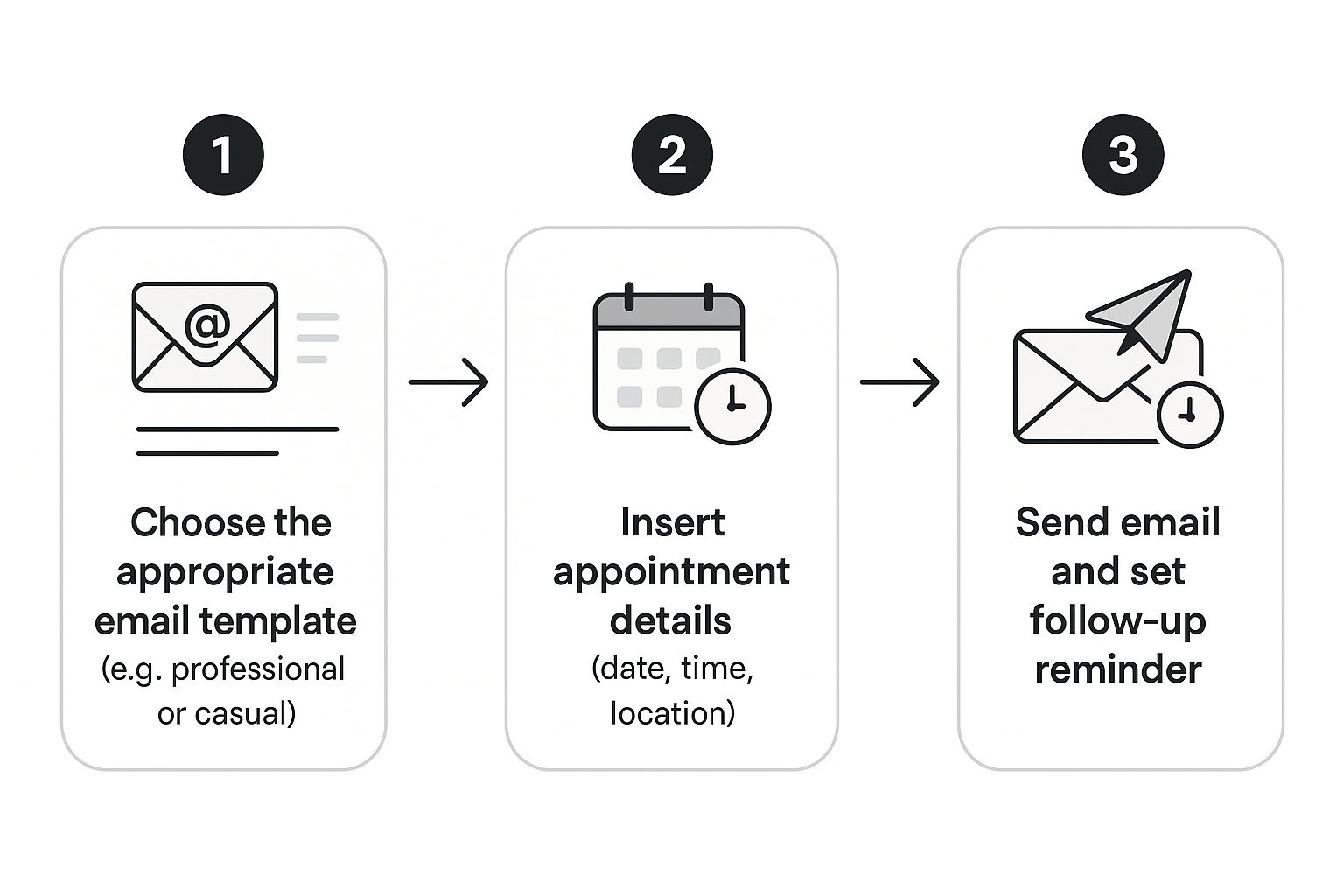
As you can see, it's really about picking the right message for the right moment, plugging in those key personal details, and then letting your system do the heavy lifting.
Automation isn't just about being more efficient; it's about being consistent. When your communication is reliable, it builds trust and makes your business look professional and organised. That's a huge factor in building client confidence.
This kind of consistent, automated follow-up is a fundamental piece of any solid sales process. It's especially important for teams juggling multiple reps in the field, where managing these interactions efficiently is make-or-break. If you want to dive deeper into that, you can check out some advanced strategies in our guide on lead routing best practices to boost sales efficiency.
Staying Compliant With Canadian Anti-Spam Law

When you send an email to confirm an appointment, you're doing more than just providing good service. In Canada, that email is considered a commercial electronic message (CEM), which means you need to follow Canada’s Anti-Spam Legislation, or CASL. Don't let the legal name intimidate you; the rules are actually quite straightforward once you get the hang of them.
The core of CASL is all about consent. You must have permission before sending most commercial messages, and this permission comes in two forms: express and implied. The good news? When a client books an appointment with you, they're giving you implied consent to contact them about that specific booking. This is what gives you the green light to send those crucial confirmation and reminder emails.
What Your Confirmation Email Must Include
Now, that implied consent is specific to the appointment. It doesn't automatically mean you can start sending them your weekly marketing newsletter. To do that, you'd need their express consent—where they actively tick a box or sign up to receive your promotional content.
Ultimately, CASL is designed to make sure your emails are expected, relevant, and easy for people to opt out of if they choose.
Think of CASL compliance not as a legal chore, but as a way to build trust. When clients see that you respect their inbox and their choices, it reinforces their decision to work with you.
To make sure every confirmation email is compliant, you just need to include a few key pieces of information:
- Your Business Identity: Be crystal clear about who the email is from. Include your business name right up front.
- Contact Information: You must provide a valid physical mailing address and at least one other way for them to reach you, like a phone number or email address.
- A Working Unsubscribe Link: This is non-negotiable. Every CEM has to give the recipient a simple, functional way to opt out of future messages.
Following these guidelines is about more than just avoiding potential fines; it's a mark of professionalism. In fact, since CASL came into effect, over 85% of Canadian businesses have changed their email practices. The data even suggests that Canadian companies sending compliant confirmation emails enjoy a 12% higher customer engagement rate.
This legal framework is especially valuable when you're managing communications for larger bookings, a topic we dive into in our guide to successful event marketing.
Your Questions on Confirmation Emails Answered
Even with the best templates in hand, you’ve probably still got a few questions buzzing around about how to handle confirmation emails. It’s the little details that often trip people up.
Let's dig into some of the most common questions I hear from business owners. Nailing these finer points can make a huge difference in how smoothly your whole appointment system runs.
When should you send the confirmation?
Timing is everything. I've found a two-part approach works wonders. First, fire off an initial confirmation the moment someone books. This gives them immediate peace of mind. Then, send a follow-up reminder 24 to 48 hours before the actual appointment. You’d be amazed how much this simple step slashes no-show rates.
Should you use a “no-reply” email address?
I get asked this all the time, and my answer is always a firm no. Using a "no-reply" address is like hanging a "do not disturb" sign on your front door. It creates a dead end for clients and makes you seem unapproachable. Always use a real, monitored email address. It shows you're open for business and ready to help, which is what great service is all about.
What about adding reschedule or cancel links?
Absolutely, you should. Putting reschedule and cancel links right in the email is a massive win for everyone involved. It gives your clients control over their schedule, which they'll appreciate.
But it’s also a huge benefit for you. When a client can easily cancel ahead of time, you get that slot back in your calendar much faster. This gives you a real shot at booking someone else and keeping your day full.
Remember, the goal of a confirmation email isn't just to inform—it's to make the entire process as frictionless as possible. Every element should be designed to prevent confusion and save everyone time.
