Understanding Field Service CRM: Beyond Digital Contact Lists
This screenshot shows the Wikipedia page for Customer Relationship Management, offering a general overview of the concept. The image highlights the diverse applications of CRM and its evolution in the business world. It emphasizes the importance of customer relationships and the role technology plays in managing them effectively.

Think of a busy day in your field service operation. Technicians scattered, customer requests pouring in, and you're trying to keep everything on track. It can feel overwhelming. That's where a CRM for field service steps in. It's like having a central command center, coordinating all the moving pieces and making sure things run smoothly.
More Than Just Contacts: CRM as the Central Nervous System
A field service CRM isn't just a digital rolodex. It's more like the central nervous system of your operation, connecting your team, your customers, and all your important business data. It orchestrates every step of the service process, from the moment a customer calls to the final invoice.
Let's say a technician is on their way to a customer's house to fix a broken washing machine. With a field service CRM, they have all the information they need right at their fingertips: the customer's service history, the appliance model number, even notes from previous visits. This allows them to quickly diagnose the problem, make sure they have the right parts, and provide truly personalized service.
The CRM also keeps the customer in the loop, automatically updating them on the technician's estimated arrival time. This improves communication and reduces customer anxiety.
From Reactive to Proactive: Anticipating Customer Needs
Instead of waiting for things to break, a CRM helps you anticipate problems and address them proactively. Imagine a smart thermostat connected to your CRM. It notices unusual temperature fluctuations and alerts you to a potential issue with the HVAC system before the customer even realizes there's a problem.
This proactive approach not only increases customer satisfaction but also saves you money in the long run by preventing costly breakdowns and extending the life of your equipment. It's the difference between putting out fires and preventing them in the first place.
Empowering Teams, Delighting Customers
The right CRM empowers your field service team by giving them the tools and data they need to be more efficient. It streamlines workflows, automates tasks, and provides real-time insights.
For instance, if a customer submits a service request through your website, the CRM automatically creates a work order, assigns it to the nearest available technician, and notifies the customer about their appointment. All of this happens seamlessly, without any manual intervention.
This interconnected system ensures everyone is on the same page and working together to deliver exceptional service. It's about more than just fixing problems; it's about building lasting customer relationships. By providing proactive, personalized service, you're not just meeting customer expectations, you're exceeding them.
The Field Service Revolution: From Chaos to Connected Operations

This screenshot gives us a peek into the intricate world of field service management. It highlights the key processes involved and the things you need to consider. Think of it as a map of all the moving parts, from scheduling and dispatch to inventory and keeping customers in the loop. The diagram really brings home the need for one central system to manage all this effectively.
Imagine a dispatcher back in the 1990s, surrounded by handwritten notes, constantly answering phone calls, and relaying messages via radio. This was the daily grind of field service before things went digital.
Now, picture that same dispatcher today. They’re using a CRM for field service to effortlessly track technicians, manage schedules, and communicate with customers in real time. It’s a whole new world. This shift shows just how powerful technology can be in making complex operations run smoothly.
The Rise of Mobile Connectivity
Mobile connectivity was a true game-changer. Suddenly, technicians weren't chained to their radios anymore. They had more flexibility and could respond faster.
They could receive job updates on the go, access customer information right when they needed it, and report back on their progress instantly. This real-time communication was a huge boost for efficiency and made customers much happier.
The Internet of Things and Predictive Maintenance
The Internet of Things (IoT) took this transformation even further. With connected devices and sensors, equipment could suddenly "talk." These devices could send data back to the CRM, opening the door to predictive maintenance.
Instead of waiting for something to break down, technicians could anticipate problems and fix them ahead of time. This meant less downtime and a longer lifespan for equipment.
Integrating CRM systems has been essential for field service, especially in Canada, significantly improving both customer service and operational efficiency. Studies show some impressive results: 50% of business owners reported increased productivity, 65% saw higher sales quotas, and 74% noted better customer relationships after implementing a CRM. Discover more insights. This data clearly shows how important it is to choose the right CRM solution.
AI Integration and the Future of Field Service
Today, Artificial intelligence (AI) is making CRMs even more powerful. It's automating tasks, optimizing routes, and providing valuable insights. For example, AI can analyze historical data to predict future demand. This helps businesses allocate resources more effectively and avoid potential bottlenecks.
The future of field service is all about connected, intelligent operations. It's powered by data and focused on keeping customers happy.
Essential CRM Components That Power Field Service Excellence
Think of your field service CRM like a well-designed kitchen. Every tool has its purpose, but the real magic happens when they work together seamlessly. You wouldn't cook a gourmet meal with just a microwave, right? The same goes for field operations – you can't run them efficiently with just basic contact management. Let's break down the key ingredients that turn ordinary software into a field service powerhouse.
Think of smart scheduling and dispatch systems as your operation's GPS. They don't just show you where everyone is; they predict the best routes and timing for maximum efficiency.
Key Features for Success
Mobile applications are like portable command centers for your technicians. They provide instant access to everything needed without relying on constant radio chatter or calls back to the office. This empowers technicians with customer histories, equipment records, and service documentation right at their fingertips.
Inventory management is crucial for avoiding those costly "oops, I need to go back for parts" scenarios. These situations frustrate customers and drain productivity. Having the right parts on hand the first time drastically improves first-time fix rates and boosts customer satisfaction.
Customer communication tools keep everyone in the loop, transforming potential anxiety into confidence. Real-time updates on arrival times and service progress build trust and reduce customer stress. Learn more about managing field teams in our article about field sales teams. The following infographic shows how a CRM integrates features like real-time dispatch, scheduling, and access to customer history:
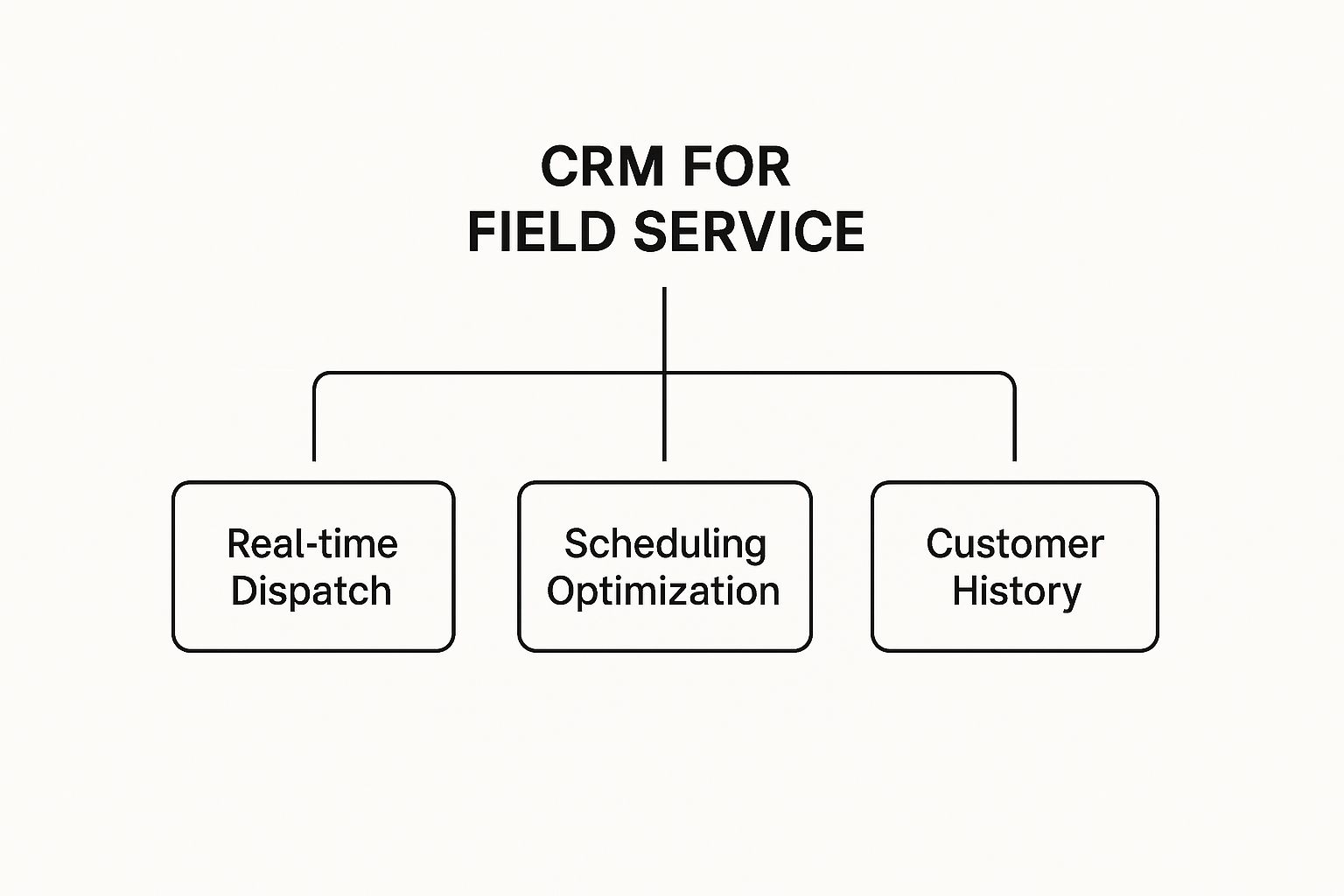
This infographic visually represents the connected nature of a robust field service CRM, highlighting how these essential components work together. These integrated functions create a smooth workflow, from initial customer contact through to service completion.
Streamlining Workflows and Data Analysis
Work order management streamlines everything from the initial request to the final invoice, ensuring nothing gets lost in the shuffle. This organized system improves efficiency and reduces administrative headaches.
Real-time tracking provides valuable insights, allowing managers to adjust schedules and allocate resources on the fly. This level of control minimizes delays and maximizes technician utilization. The screenshot below from Wikipedia's Enterprise Resource Planning page shows how complex business processes can be integrated:
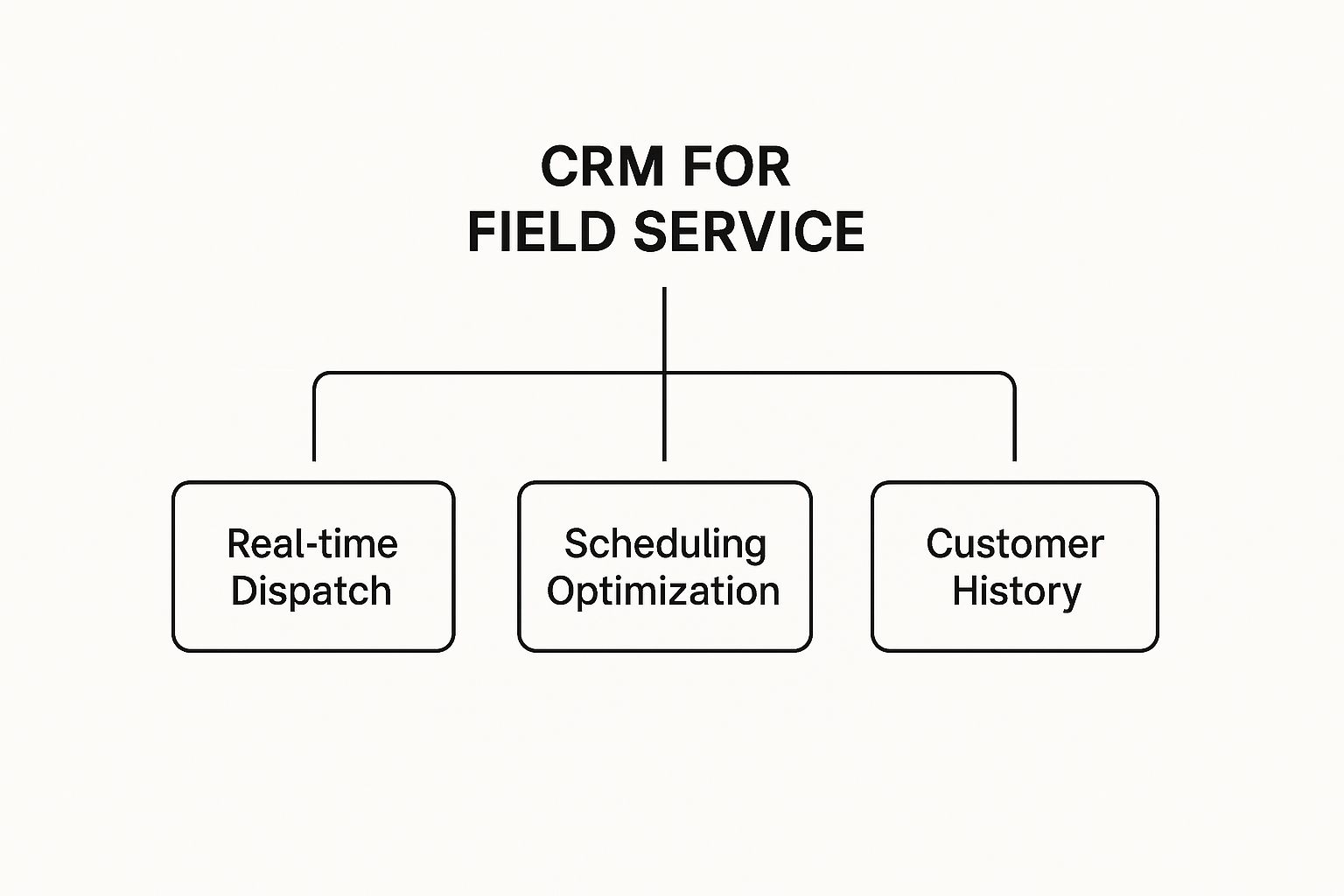
Just like an ERP, a CRM acts as a central hub, connecting different parts of a business, but it's specifically designed for field service operations. This integration ensures everyone works with the same up-to-date information.
The following table summarizes the essential components of a field service CRM and their impact:
Essential CRM Components for Field Service Operations Comparison of core CRM features and their specific benefits for field service management
table block not supported
This table highlights how each component contributes to a more efficient and effective field service operation. Prioritizing these components during implementation is key to maximizing their benefits.
Finally, reporting and analytics transform raw data into actionable business intelligence. By analyzing metrics like first-time fix rates, average service time, and customer satisfaction scores, you can pinpoint areas for improvement and refine your strategies for continued growth. These integrated components create a powerful system that empowers your field service team to deliver exceptional service and drive business success.
Mobile CRM: Putting Command Centers in Every Technician's Pocket

This screenshot from Wikipedia's Mobile App Development page gives you a glimpse into what goes into building even a simple mobile app. It's more involved than you might think! A well-designed mobile CRM requires that same level of planning and attention to detail if it’s going to truly benefit your field service teams.
Remember the hassle of paper work orders and the crackle of unreliable two-way radios? Mobile CRM has changed all that, giving technicians powerful tools right on their smartphones or tablets. Think of it: each device becomes a personalized command center, providing instant access to critical information and streamlining communication. This isn’t just a minor upgrade; it’s a whole new way of working. You might be interested in: Getting Started with LeadFlow Manager.
Instant Communication and Enhanced Efficiency
Mobile CRM does away with the endless frustration of phone tag and missed messages. Technicians can connect instantly with the office, dispatch, and even customers, keeping everyone in the loop.
Let’s say a technician needs to double-check a work order detail or request a specific part. With mobile CRM, they can do it right there on the customer's site, no more wasted trips back and forth.
Having a complete customer history, equipment records, and service documentation readily available is a game-changer. Technicians show up prepared, equipped with the information they need to quickly diagnose problems and deliver truly personalized service. This boosts first-time fix rates and cuts down on return visits, saving valuable time and resources.
The market for mobile CRM software is booming, reflecting the growing need for flexible, mobile management solutions for field service. It's expected to hit 31.61 billion** by 2025, up from **28.43 billion in 2024. That tells you something about the power of mobile solutions to supercharge field service productivity. Discover more CRM statistics.
Transforming the Customer Experience
Mobile CRM helps technicians create a smooth, professional experience for every customer. Real-time job updates keep customers informed about arrival times and progress, reducing uncertainty and anxiety.
Electronic signatures and on-site payment processing eliminate paperwork and accelerate the entire service process. Less waiting, happier customers.
Picture this: a technician finishes a repair, gets an electronic signature on their tablet, and sends a digital invoice, all in minutes. That level of efficiency not only impresses customers but also reduces admin work and gets payments processed faster.
Addressing Mobile Implementation Challenges
While mobile CRM offers clear advantages, there are real-world hurdles to consider. Connectivity issues in remote areas can make it tough to access data or communicate effectively. Protecting sensitive customer data on mobile devices is absolutely essential. And, training technicians on new mobile tools and workflows is key to getting everyone on board.
But with careful planning and the right mobile CRM platform, these challenges can be overcome. Choosing a system with offline capabilities, strong security features, and an intuitive user interface is crucial. This empowers your field service teams to deliver outstanding customer service, ultimately leading to higher customer satisfaction, increased efficiency, and greater business growth.
AI-Powered CRM: Your Tireless Digital Operations Partner
Imagine having a tireless assistant constantly looking over your field service operation, spotting trends and suggesting ways to improve. That's the power of AI in CRM for field service. It’s not futuristic fantasy; it's a practical tool reshaping how businesses work. While your team focuses on building relationships with customers, AI handles those repetitive tasks that used to steal so much time.
Automating the Routine, Optimizing the Complex
AI turns everyday operational headaches into opportunities. Take scheduling, for instance. Instead of manually juggling technician availability, parts inventory, and customer locations, AI algorithms build optimized routes and schedules. This frees up your dispatchers to deal with exceptions and special requests, instead of spending hours on routine scheduling.
Inventory management also gets a significant upgrade. AI can accurately predict what parts you'll need based on past data and real-time conditions. This helps reduce waste, cuts down on last-minute emergency orders, and avoids those frustrating "out of stock" situations that delay repairs.
This screenshot from the Wikipedia page on Artificial Intelligence illustrates the broad scope of the field. It highlights different areas of AI research and application, from machine learning and natural language processing to computer vision and robotics. The image shows the far-reaching potential of AI across many industries.
From Reactive Maintenance to Proactive Service
AI-powered CRM helps you shift from reacting to problems to anticipating them. Predictive analytics uses historical data to identify patterns that might suggest equipment failures weeks or even months in advance. This allows you to schedule preventative maintenance before a breakdown occurs, maximizing uptime and minimizing disruptions for your customers.
Think of a fleet of delivery trucks with sensors sending data back to your CRM. The AI analyzes this data and notices that a specific truck's transmission is showing signs of wear and tear. You can then schedule maintenance before it fails, avoiding costly downtime and keeping deliveries on track.
Furthermore, AI enhances customer service. Automated communication systems can send personalized updates to customers, keeping them informed about appointment times, service progress, and any unexpected delays. This boosts transparency and builds trust, all without needing extra staff.
In the field service industry, using CRM is often combined with other technologies like AI and mobile solutions. AI in CRM, for example, can automate tasks and predict customer behavior, making field service operations much smoother. By 2025, AI in CRM will be a must-have for businesses, helping them analyze data and automate routine tasks. These combined technologies create a powerful ecosystem that empowers field service businesses to operate more efficiently and effectively.
Addressing AI Implementation Concerns
Bringing AI into your CRM does come with some challenges. There will be a learning curve for your team, the initial setup can be complex, and finding the right balance between automation and the human element is essential. However, with the right planning and support, these obstacles are easily manageable. The benefits of AI-powered CRM – increased efficiency, improved customer satisfaction, and a strong competitive edge – outweigh the initial investment. AI-powered CRM systems are quickly becoming essential for any field service business that wants to thrive in a competitive market.
Choosing the Right CRM: Your Strategic Selection Framework
Picking the right CRM for your field service business is a big deal. Think of it like laying the foundation for a new house. It has to be solid, flexible enough to adapt as you grow, and able to support everything you build on top of it. A CRM that isn’t a good fit can lead to wasted time and money, frustrated employees, and unhappy customers. This guide walks you through a practical framework for choosing a CRM with confidence, so you can build a field service operation that’s set up for success.
This image illustrates a typical software selection process, highlighting the need for careful planning and evaluation. Each step, from defining what you need to making the final decision, plays a key role in finding the perfect software solution for your business.
Aligning Your CRM with Business Goals
Before you get lost in product demos and feature comparisons, take some time to define your business objectives. What are your biggest challenges right now? What do you want to improve? Are you focused on boosting first-time fix rates, improving customer communication, or making scheduling more efficient? Your CRM should directly address these specific needs.
For example, if improving customer satisfaction is your top priority, look for CRM solutions with strong communication features, like automated updates and real-time tracking, that keep your customers in the loop. If efficiency is key, focus on solutions that automate scheduling, dispatch, and inventory management.
Evaluating Scalability and Integration
Your chosen CRM needs to grow alongside your business. A system that works great for a team of ten might not cut it when you have fifty. Think about your future growth plans and choose a solution that can scale accordingly.
Integration with your existing systems is also essential. Does the CRM play nicely with your accounting software, your inventory management system, and other critical tools? Seamless integration helps break down data silos and ensures everyone in your team is working with the same up-to-date information.
Assessing User Adoption and Total Cost
Even the most powerful CRM is worthless if your team doesn't use it. User adoption is crucial. Choose a system with an intuitive interface and solid training resources to make the transition as smooth as possible.
Think beyond the initial software price and consider the total cost of ownership. This includes ongoing maintenance, training, and support costs. Factoring these into your decision will give you a more realistic picture of the investment.
Conducting Thorough Vendor Evaluations
Don't be swayed by flashy sales pitches and demos alone. Conduct thorough evaluations, ask the hard questions, and check vendor references. Ask about their experience with similar businesses in your industry. How do they handle support requests? What kind of training do they provide? Getting answers to these questions will help you separate the contenders from the pretenders.
For example, if you're in the home service industry, ask vendors about their experience working with HVAC companies or plumbers. This will give you valuable insights into how well their CRM aligns with your specific industry needs.
Building Internal Consensus and Negotiating Contracts
Getting your team on board is essential for successful CRM implementation. Involve technicians, dispatchers, and management in the selection process. This fosters a sense of ownership and increases the likelihood of adoption.
Finally, when negotiating contracts, make sure they protect your interests. Be clear about payment terms, service level agreements (SLAs), and data security protocols. This helps prevent unpleasant surprises further down the line.
To help you compare different CRM solutions, here's a handy comparison matrix you can use:
CRM Selection Criteria Comparison Matrix
Key factors to evaluate when comparing different CRM solutions for field service operations
