Why Your Confirmation Email Appointment Strategy Makes Or Breaks Your Business
Let’s be honest for a moment. Many businesses treat the confirmation email appointment as an afterthought—a robotic, automated task that fires off after the real work is done. But here’s what I’ve seen successful owners in healthcare, field sales, and consulting figure out: this single email is one of the most important touchpoints in the entire customer journey. It’s not just an administrative loose end; it's the first tangible promise you deliver after someone books with you. Thinking of it this way changes its purpose from a bland notification to a powerful tool for building trust and cutting down on operational headaches.

The True Cost of a Bad Confirmation
A vague or non-existent confirmation creates uncertainty. When clients feel unsure, they are far more likely to forget, double-book, or simply lose interest. This directly leads to the dreaded no-show, a problem that silently eats away at your resources and revenue. For any service-based business, every empty appointment slot is lost income. I once worked with a local dental clinic that turned its 25% no-show rate around by completely rethinking its confirmation process. They went from a generic, text-only email to a personalised message that included a photo of the hygienist, a link to pre-appointment forms, and clear cancellation instructions. This small adjustment didn’t just fill their schedule; it showed they cared about and respected their patients' time.
Setting the Stage for Success
On the flip side, a well-planned confirmation email sets a professional and reassuring tone right away. It tells the customer they made the right choice by booking with you. This isn't just theory; it has a real impact. For instance, service industries across Canada have seen that sending at least one clear confirmation email appointment reminder can slash no-show rates by up to 40%. This simple action directly improves your efficiency and protects your bottom line. It’s a clear sign that a thoughtful confirmation isn’t just good manners—it’s smart business. You can even see how the government puts this into practice for its services by looking at this helpful guide from the Government of Canada.
Building Confirmation Emails That Customers Actually Read
A great confirmation email does more than just state the facts; it builds confidence and gets your customer ready for their appointment. But what's the secret to an email that gets read carefully instead of just skimmed? It all starts with a subject line that’s impossible to ignore or misunderstand.
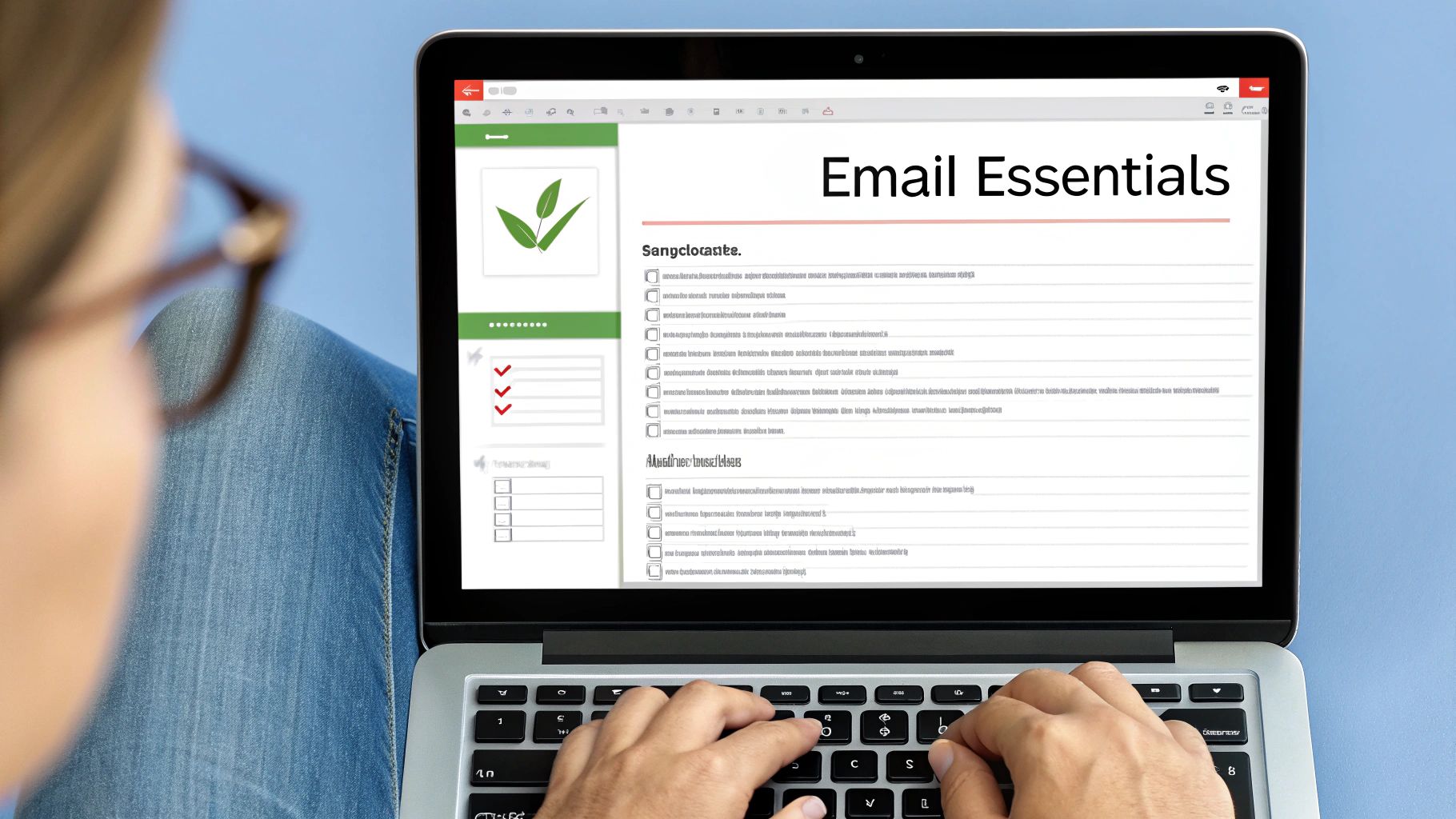
Forget the witty marketing slogans. In a busy inbox, clarity is king. A direct subject line like, "Confirmed: Your Consultation on June 15th at 2 PM," works wonders because it's clear and easily searchable. When your client needs to find those details later, they'll thank you for being straightforward.
Once opened, the email needs to present the essential information right away. With over 50% of emails now opened on mobile phones, designing for a smaller screen is essential. This means using a simple, single-column layout, readable fonts, and bold text for the most critical details like the date, time, and location. Your goal is to make these key facts pop, not get lost in a wall of text.
Finding the Right Balance of Information and Personality
While the logistics are priority number one, your confirmation email is also a valuable touchpoint to express your brand's personality. This isn’t about cramming in promotions, which can actually harm your email deliverability. It's about injecting your unique voice into the message. A warm, reassuring tone that confirms who they'll be meeting or what to expect adds a personal touch that a generic template just can't match.
Before we dive deeper into the specific elements, let's compare what's absolutely necessary versus what's nice to have. This table breaks down the components of a confirmation email, showing how each one affects no-show rates and customer satisfaction.
table block not supported
As you can see, the must-haves directly tackle the main reasons for no-shows: confusion about the appointment details. The highly recommended elements make the experience smoother and more professional, boosting satisfaction.
Ultimately, it’s about making the customer feel prepared and valued, not like another number in your system. This principle of clear, value-first communication is a cornerstone of strong customer relationships, much like the tactics discussed in our guide on improving event marketing strategies. A well-crafted confirmation email is a perfect mix of straightforward information and subtle brand warmth, making it a powerful tool for your business.
Creating Personal Connection Through Smart Confirmation Messages
Let's be honest, most confirmation emails are forgettable. They do the job, but they make your clients feel like just another number in your booking system. To really connect with people, we need to think beyond simply plugging a name into a template. The confirmation email appointment is your first chance to build a real relationship, shifting the interaction from a transaction to a conversation.

This is particularly true here in Canada, where email is a go-to for both business and government communications. With over 90% of Canadian homes connected to the internet, a thoughtful email isn't just a nice touch—it's a fundamental part of professional service. You can learn more about Canada's digital communication trends from Statistics Canada. This means your confirmation message is a prime opportunity to make a great first impression.
From Generic to Genuine
So, how do you add that personal element while still looking professional? It’s all about using the information you already have to make your message feel like it was written just for them. Instead of the stale "Your appointment is confirmed," consider segmenting your messages for a more specific approach.
Here are a few ways I’ve seen this work wonders:
- Acknowledge the Appointment Type: The message for a new client’s first consultation should have a different feel than a routine follow-up. For a new client, try something like, "We’re really looking forward to our initial chat about your project!" For a returning customer, a simple, "It'll be great to see you again for your regular check-in," works perfectly.
- Reference Their Needs: Did a client mention a specific issue when they booked? A quick nod to it in the confirmation shows you were paying attention. For instance, a roofer could write, "We've scheduled your inspection to take a closer look at that leak near the chimney."
- Maintain Brand Voice: This is the most important piece of the puzzle. Your personality should shine through. Whether your brand is fun and creative or more formal and consultative, keep your tone consistent. That warmth and authenticity build trust long before you ever meet in person.
Automating Your Confirmation Workflow Without Losing The Human Touch
Sending every confirmation email appointment manually is a surefire way to burn through valuable time and create inconsistencies. The good news is, automating this process doesn't mean your messages have to sound like a machine wrote them. With a modern CRM, you can set up intelligent workflows that send personalised, timely confirmations, giving you more time to focus on your clients.
The difference between manual and automated follow-ups is night and day. This infographic highlights the clear benefits of automation, especially regarding send speed and how often clients actually open your emails.

The numbers are pretty clear: automated emails are not only sent instantly but also get a 20% higher open rate. This immediate confirmation helps reduce no-shows and builds your client's confidence right from the start.
Designing Your Automated Workflow
At the core of any good automation is the trigger—the specific action that starts the whole process. Instead of a single, generic email for everyone, you can create different triggers for different situations. For example, a "New Client Consultation" trigger could send a warm, welcoming email with extra information, while a "Follow-up Appointment" trigger might send a shorter, more direct reminder.
Platforms like Salesforce let you build these rule-based automations with a surprising amount of detail. The screenshot below shows what it looks like to set up a new workflow rule.

This is where you set the "if-then" conditions, such as "if the appointment type is 'Initial Demo,' then send this specific confirmation email." By establishing these rules, you make sure every client gets the right message without you having to lift a finger. If you're looking to put similar systems in place, our guide on getting started with LeadFlow Manager provides useful steps for building effective lead management automations.
To help you choose the right tool for the job, here’s a look at how some popular CRMs handle email automation for appointment confirmations.
CRM Integration Options for Appointment Confirmations Comparison of popular CRM platforms and their email automation capabilities for appointment confirmations
table block not supported
This table shows there's a wide range of options available, from powerful, enterprise-level systems to more user-friendly platforms perfect for smaller teams. Your choice will depend on your budget, technical comfort, and how much customisation you need.
Keeping Quality Control in Check
As your business grows, it’s important to regularly review your automated workflows. Are the correct emails being sent? Are all the links still working? Making a habit of a quarterly audit is a smart move. This simple check-in ensures your automations are still enhancing the client experience, not hurting it. The idea is to combine the efficiency of technology with the personal touch that makes clients feel seen and appreciated.
Advanced Confirmation Email Strategies That Drive Results
Once your confirmation emails are running smoothly with automation and a personal touch, it’s time to make them work even harder for you. Think of these emails not just as simple notifications but as opportunities to build your client relationships and your bottom line. The most successful businesses use them as a way to stand out and provide extra value.
A great way to do this is with a soft, helpful upsell. Imagine a physiotherapy clinic sending a confirmation for a first appointment. They could include a note like, "Many of our clients find resistance bands helpful for their exercises. You can purchase a recommended pack on our site, and we'll have it ready for you at your visit." This is super convenient for the client and creates a small, new revenue stream for the clinic. The secret is offering something that genuinely adds value, not just a random sales pitch. You could also include a pre-appointment checklist or a link to a relevant blog post, positioning your business as a trusted guide.
Fine-Tuning Your Approach with A/B Testing
How do you figure out what your clients actually want to see in these emails? The answer is A/B testing. It sounds technical, but it’s really just a simple experiment. You create two versions of your email with one small difference and send them to different groups of people to see which one gets better results.
Here are a few ideas for what you could test:
- Call-to-Action Buttons: Does "Reschedule Appointment" work better than "Need a Different Time?"
- Helpful Links: See if a link to "Meet Your Consultant" gets more clicks than one to "What to Expect at Your Appointment."
- Subject Lines: A small change here can make a big difference in how many people open your email.
This kind of testing is a proven method for improving how you communicate. Even large organizations, like federal bodies in Canada, have been using these techniques since the early 2010s to make their emails for things like surveys and appointments more effective. You can find more information on how Statistics Canada uses digital communications effectively on their website.
By constantly testing and tweaking your confirmation email appointment messages, you can turn them into a powerful tool for your business. And once those appointments are confirmed, you need a solid plan to manage them. Check out our guide on lead routing best practices to make sure every appointment moves you closer to a happy client.
Tracking Success and Fixing What's Not Working
Sending a sharp confirmation email for an appointment is a great first step, but how do you know if it's actually doing its job? While checking open rates is a start, it doesn't paint the full picture. You need to dig a bit deeper to see if your emails are genuinely cutting down on no-shows and making life easier for your clients.
A great way to measure this is to track your appointment attendance rate before and after you make any changes. Did that punchy new subject line or the handy "Add to Calendar" button actually get more people to show up? This one number is your most direct measure of success. Also, keep an eye on your reschedule and cancellation rates. If you see a lot of last-minute changes, it might be a sign that your confirmation email isn't giving clients all the information they need right away.
Identifying and Solving Common Problems
Even the most well-oiled automated systems can hit a snag. It’s important to catch these issues early before they start to annoy your clients. Here are a few common headaches I've seen and some practical ways to sort them out:
- Emails Getting Lost: When clients say they never got the confirmation, it's usually a deliverability issue. A common mistake is packing marketing fluff into what should be a straightforward transactional email. Email providers can spot a sales pitch a mile away and might send your message straight to the spam folder. Keep your confirmations clean, simple, and focused on the appointment details.
- Client Confusion: Are people showing up at the wrong time or without necessary documents? This is a dead giveaway that your email isn't clear enough. Use bold text to make the date, time, and location impossible to miss. If it's a virtual meeting, don't just paste a long link—turn it into a big, obvious button that's easy to click.
- Broken Links: There's nothing more frustrating for a client than clicking a "reschedule" or "contact us" link only to land on an error page. This creates a dead end and can really damage their trust in your business. Make it a habit to test every single link in your confirmation emails. A quick check once a quarter can save you and your clients a world of trouble.
By setting up these simple checks and paying attention to what the data tells you, you can transform your confirmation process from a simple notification into a dependable system that keeps getting better.
Key Takeaways
Moving your appointment confirmations from a basic notification to a valuable business asset isn't about fancy tech tricks. It's about being clear, personal, and reliable. Let's break down how you can create confirmation emails that truly work for you and your clients.
Your Audit Checklist
First, take a moment to review your current confirmation emails. A quick, honest look can show you exactly where to make some impactful changes. Ask yourself these key questions:
- Is It Clear? Can someone find the most important details—date, time, and location or meeting link—in less than five seconds? Use bold text and a clean layout to make this information impossible to miss.
- Is It Convenient? Do your emails include links to "add to calendar" and clear options for rescheduling or cancelling? The easier you make things for your clients, the better the experience.
- Is It Personal? Does the email sound like it's coming from your brand? Mentioning the specific appointment type, like a "first consultation" versus a "quick follow-up," shows you're paying attention and makes clients feel valued.
Set Realistic Improvement Goals
You don't need to fix everything overnight. Start with a single, clear goal. For example, aim to reduce your no-show rate by 10% over the next three months. Focusing on one metric like this is a great way to measure your success. Once you hit that target, you can expand to other goals, like boosting positive client feedback or cutting down on last-minute cancellations. This step-by-step approach makes your improvements meaningful and manageable.
The Most Important Takeaway
At the end of the day, a great appointment confirmation email shows that you respect your client’s time and are fully prepared for their visit. It’s a small detail that builds a huge amount of confidence and sets a professional tone right from the start. By automating the sending but personalising the message, you build an efficient system that improves client relationships, cuts down on admin work, and protects your revenue.
Ready to bring this level of order and efficiency to your entire field sales operation? Discover how LeadFlow Manager can automate your follow-ups and streamline team management.
